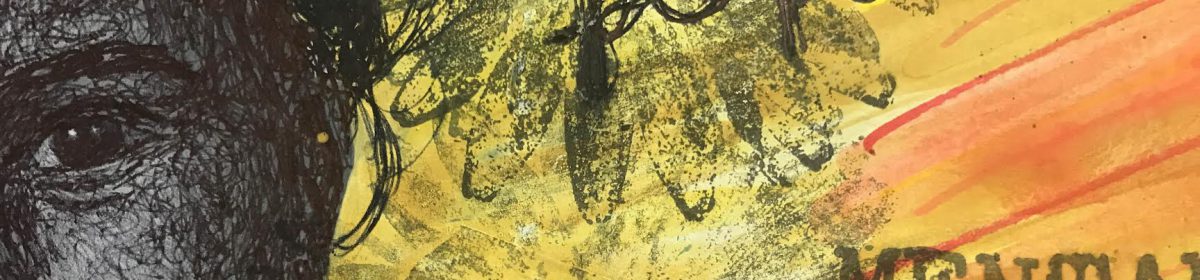On Monday 8th May I went to London to visit a few art galleries. One of the galleries I visited whilst in London was the Saatchi Gallery located in Chelsea. One of the reasons I wanted to visit the Saatchi was because the current exhibition there at the moment (‘From Selfie to Self-Expression’) that I had read about online really intrigued me and I also just wanted to check out other works they had for show there. On this visit I was able to see a lot of pieces which were interactive.
Daniel Rozin – Pom Pom Mirror (2015)
Christopher Baker – Hello World! Or: How I Stop Listening and Love the Noise (2008)
Juno Calypso – The Honeymoon Suite (2015)

???
Daniel Rozin – Pom Pom Mirror (2015)

One of the pieces that stood out to me was an interactive piece called ‘Pom Pom Mirror’ by Daniel Rozin. This piece is an electronically powered motion sensing mirror powered by 464 motors that shows your reflection using 948 Pom Pom’ s in the colours black and white. What I really like about this is Rozin’s question behind this piece.
Who is Controlling Whom?
Are we reacting to the technology or is the technology reacting to us? I really like the message behind us as it relates to my chosen theme for Constellation: Things Can Be Otherwise – I am a Cyborg. Obviously this piece of work is reacting to us as it is portraying our silhouette but is it also controlling us? By moving our arms around the the air above us and Golding different poses (as seen in the videos above) it is controlling us by subcontiously making us do weird arm motions and movements we wouldn’t normally do.